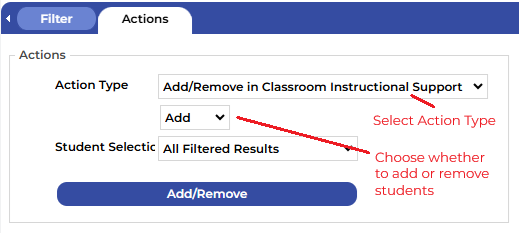To add or remove students to your Student List in Classroom Instructional Support, filter for the students you'd like to add, set the Action Type to Add/Remove, choose whether you're going to be adding or removing the students, and then click the Add/Remove button.