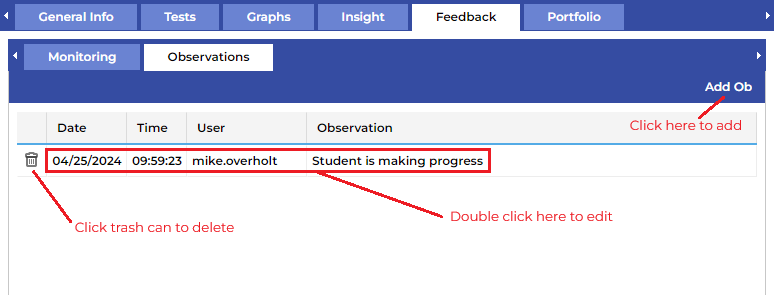Within the Feedback Tab you can create Monitoring records for students that have exited the EL program and create Observations, which are simple notes for instructors to create and view regarding the selected student.
Watch the video below to learn how to enter a monitoring record and add an observation from the Feedback Tab.
¶ Monitoring
Click on Add Hist to add a new Monitoring Report

Enter the appropriate information into the pop-up window and click the Add button to create the record or click the Add/Print button to add and print the record.
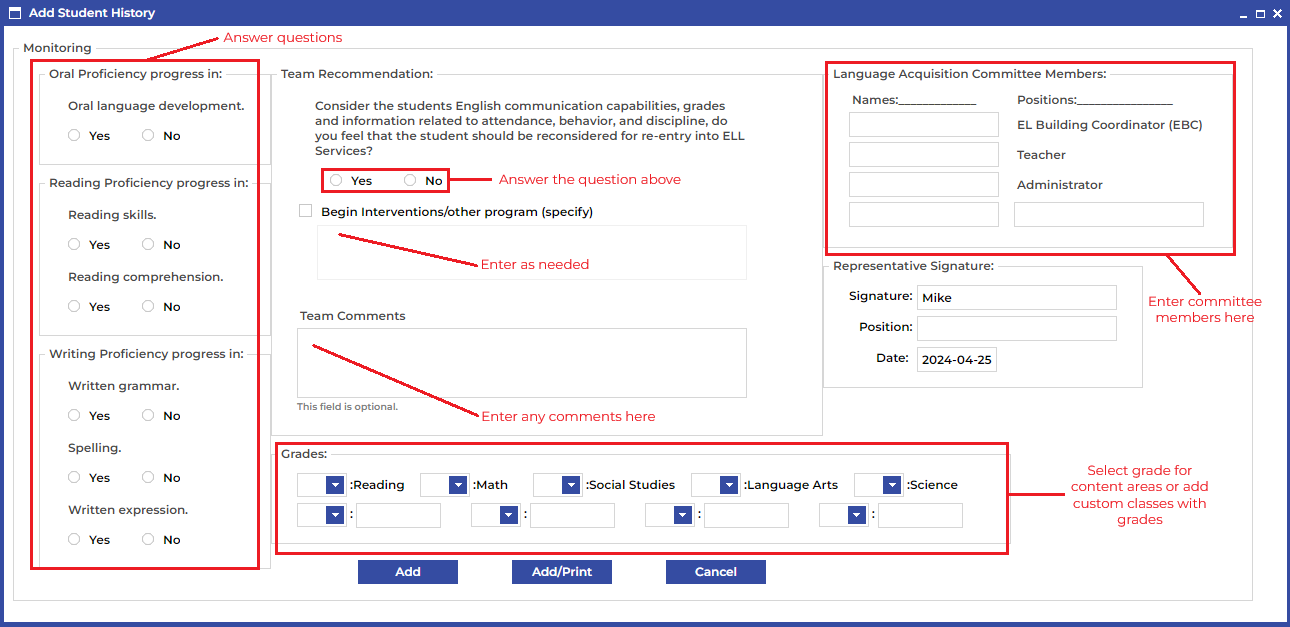
¶ Monitoring History
The records listed in the Monitoring secondary tab are the reports that have been created for the student selected. You can edit a record by double clicking it or you can delete a record by clicking on the trash can to the left of the record.
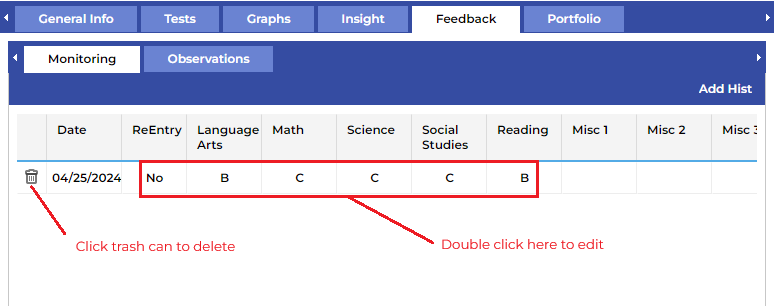
¶ Observations
Observations are notes that any teacher that is assigned to this student can see. An observation can be added by clicking on Add Ob or can be edited by double clicking on the record. A record can also be deleted by clicking on the trash can on the left of the record.