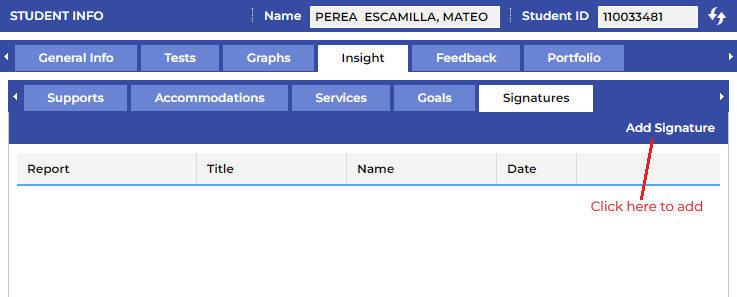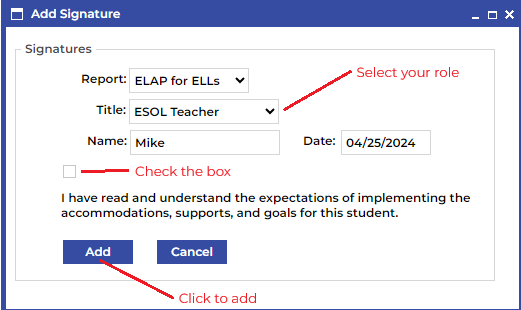This tab allows you to add or remove Supports, Accommodations, ELL Services, and LIEP goals for the selected student as well as to sign an ELAP. You can select what you would like to view by selecting one of the secondary tabs.
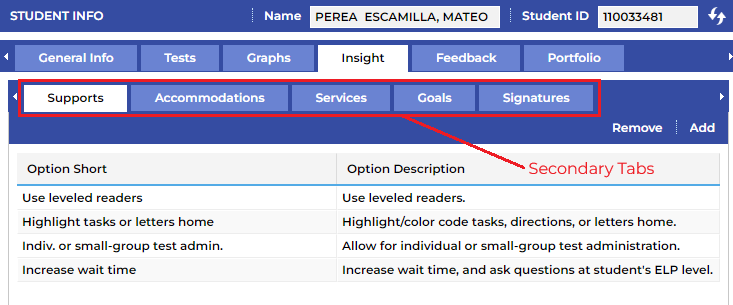
¶ Add or Remove Selection
The Supports, Accommodations, and ELL Services tabs will allow you to add and remove selections. To add a new selection click on the Add button on the far right of the bar containing the secondary tabs. To remove a selection click on the Remove button next to the Add button.
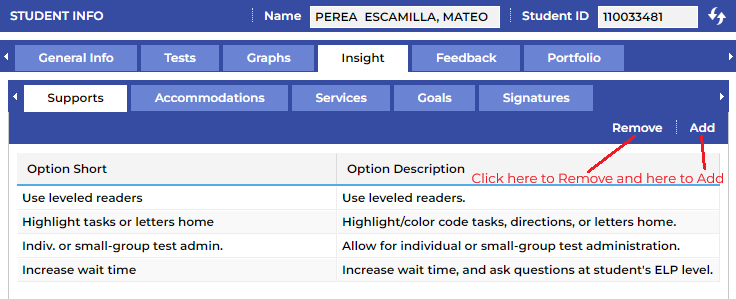
This will produce a pop-up menu for you to select the appropriate Support, Accommodation or Service you would like to add to the selected student. Once you’ve made the selection, click Add. To remove one of the currently selected items click the Remove button on the far right of the bar and select the Support, Accommodation or Service you’d like to remove. Once you’ve made the selection, click Remove. Selected accommodations remain from year to year until they're removed from the student's record.
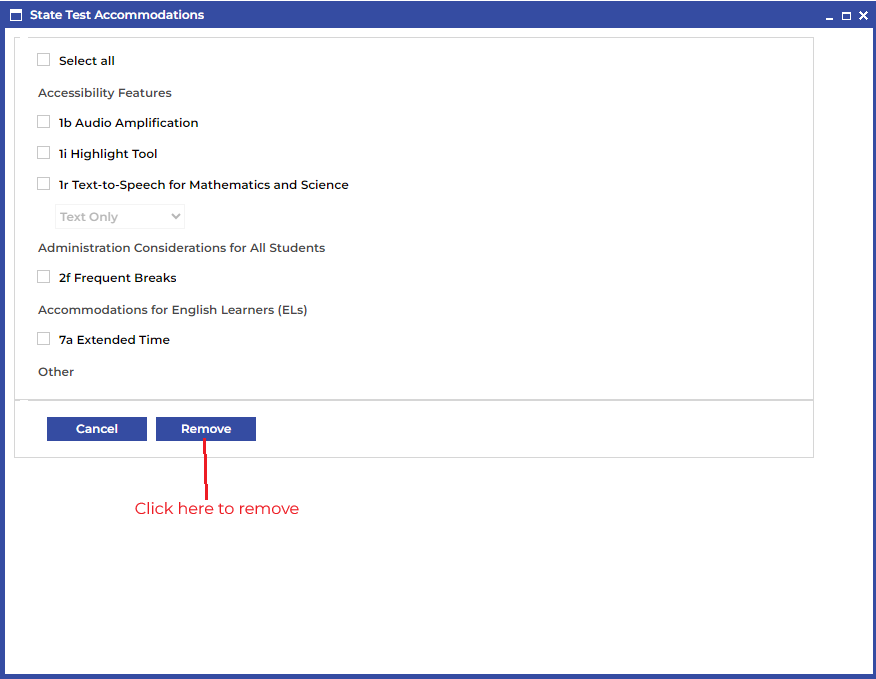
¶ Goals
The Goals secondary tab allows you to see all of the LIEP goals for the selected student. You can sort them by Subject or Domain by clicking on the header or you can filter to a selected Subject and/or Domain by using the dropdown filter.
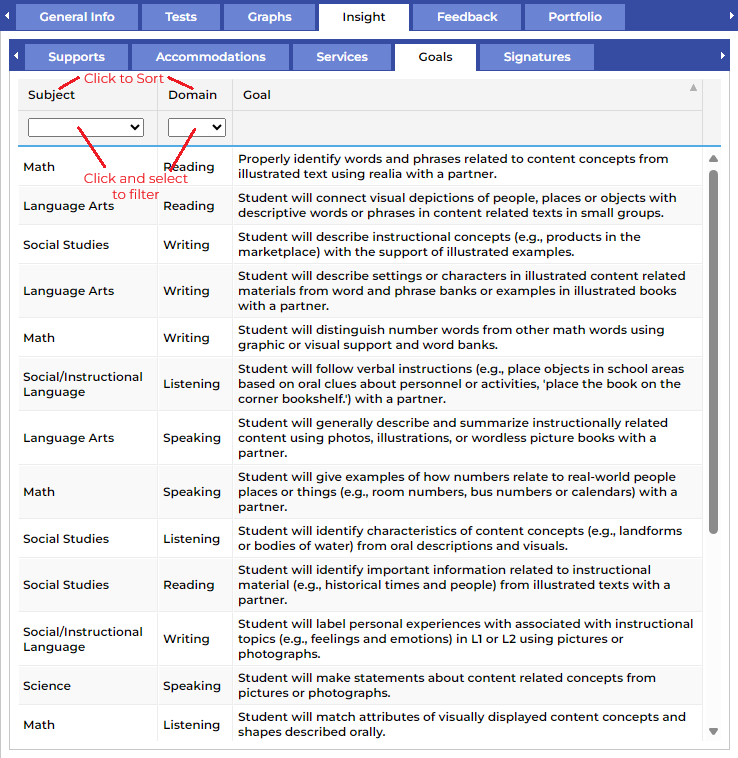
¶ Signatures
Digital signatures can be added under the Signatures secondary tab and will be displayed on the ELAP. Once you are in the Signatures tab, click Add Signature, select your title/role, check the box to confirm that you have read and understand the expectations, click Add, and your signature will be saved and displayed on the ELAP and the Accommodation Document.