Click OK then select which group of students to view from the filter tab.
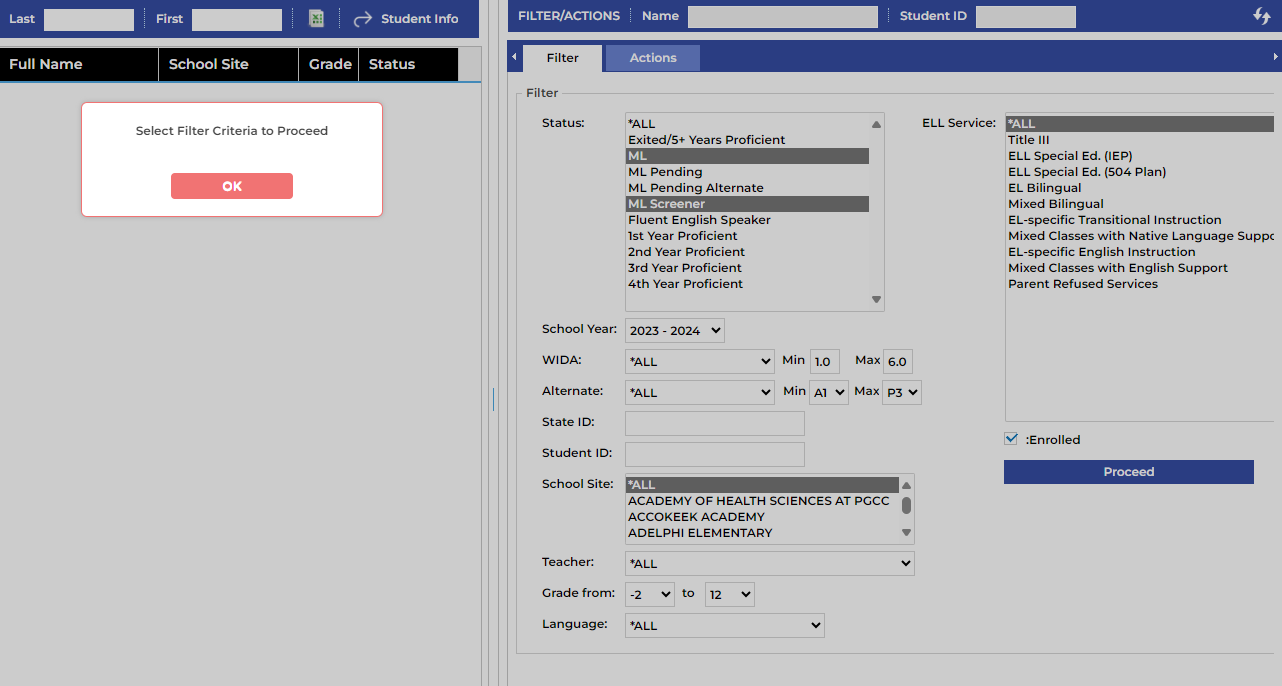
The filter allows you to find groups of students based on many different criteria. Once you have selected your desired filter criteria, keeping in mind that the Last and First windows above the student list on the left is part of the filter, click Proceed.
Click here for a listing of the definition of each status.
Watch the video below to learn how to use the filter.