To view and manage data for a student, select an individual student from the list on the left by clicking on their name and then click on Student Info at the top of the list.
Watch the video below to learn how to view an individual student's data.
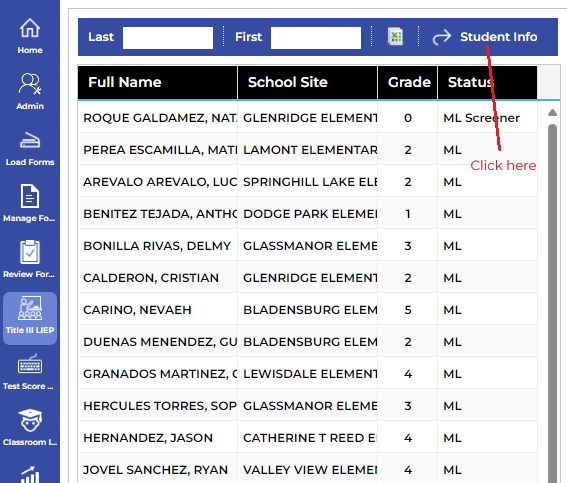
Clicking on Student Info will change the data that you see on the right to the selected student's individual information. The links below will take you to a page explaining each of the tabs in Student Info.
General Info Tab
Tests Tab
Graphs Tab
Insight Tab
Feedback Tab
Portfolio Tab